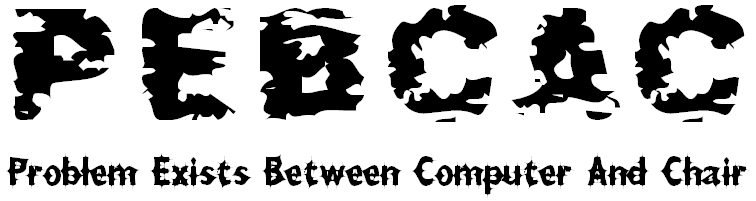Malware Protection
With antivirus and firewall software installed and configured, your system is prepared for connection to the Internet. But there are other steps you'll want to consider. If your e-mail address isn't yet a spam target, it's only a matter of time before it becomes one. Antispam software, such as SpamBayes (spambayes.sourceforge.net) will keep pointless and offensive spam out of your in-box and can also serve to alert you of fraudulent e-mail and phishing scams.
There are many other nasty things out there that can infest your PC other than just viruses. Most people just term them all as Spyware or Adware (More info on actual grouping & classes of nasty software). There are actually many different subgroups, but for simplicity I'll just call everything nasty that is not a virus, "Malware." This Malware can be installed without your knowledge or conscious agreement. Just visiting a website can load a program that hijacks your home page or redirects your Web searches. Another example would be ad-spewing software installed based on a clause buried deep in a license agreement. For this, you need a good antispyware program. I favor the use of several free tools. I don't see any reason in spending $20/year on these. I prefer the use two on-demand scanners (Spybot Search & Destroy and Ad-Aware SE Personal 1.06-free for personal use) and one active scanner (Windows Defender). These will remove unwanted programs and also help prevent them from getting onto your PC in the first place.
On a family computer, the biggest threat may be closer to home...your children. Parental-control software like Cybersitter ($39.95 direct; www.cybersitter.com) and Net Nanny ($39.95 direct; www.netnanny.com) can keep the kids away from inappropriate sites and track their activities, as well as prevent them from sending out sensitive information (like phone numbers or addresses) over the Internet. Some products will also limit each child's Internet access to specific times of day and days of the week or limit the total amount of time spent online per week.
Of course, if you've wisely decided to protect your system thoroughly with antivirus, firewall, and other security utilities, you may find it more practical to purchase a single security suite that handles all or most of these tasks. A couple of security suites that have high marks in reviews, are BitDefender ($59.95 direct; www.bitdefender.com) & Kaspersky ($69.95 direct; www.kaspersky.com).
Step-by-step Instructions
- How to install Spybot - Search & Destroy
- How to install Windows Defender
- How to install Ad-Aware SE Plus/Pro
Back to Security