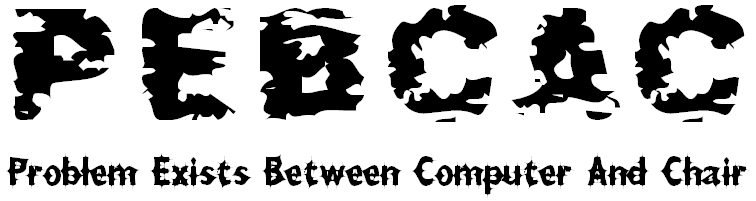Configure Ad-Aware SE
Run Ad-Aware SE
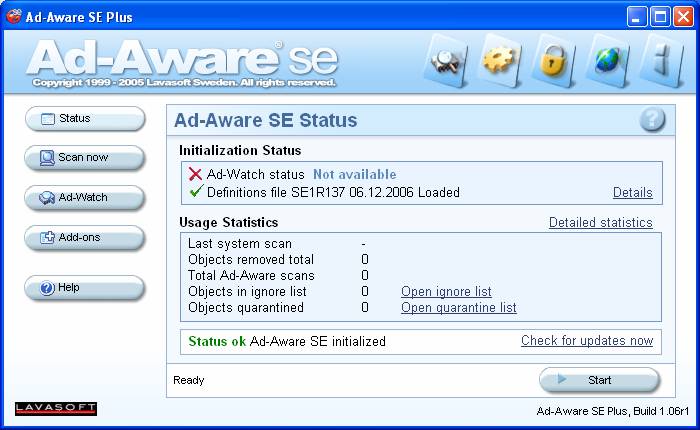
There are a few configuration changes to make so, click on the settings icon in the upper right of the screen (gear icon). Some options will not be available in Personal (i.e. Ad-Watch). You can just ignore these and do all that are possible.
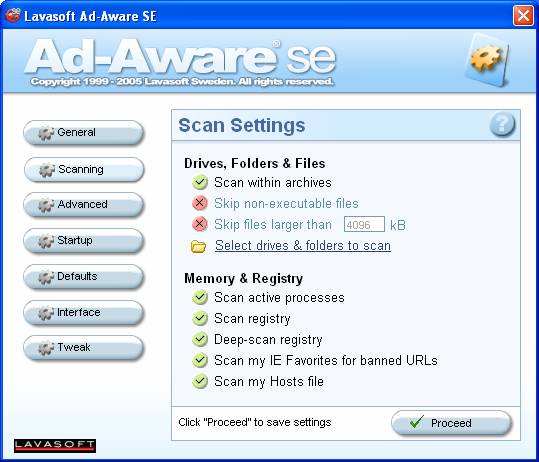
Click on the ‘Scanning’ button on the left-hand side. Check ‘Scan within archives’.
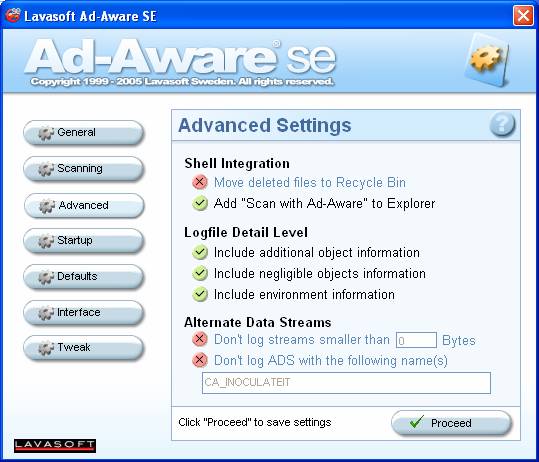
Next, click the ‘Advanced’ button on the left. Check ‘Add “Scan with Ad-Aware” to Explorer’ and all three options under the section ‘Logfile Detail Level”.

Now select the ‘Startup’ button. Check ‘Look for updated definitions…’
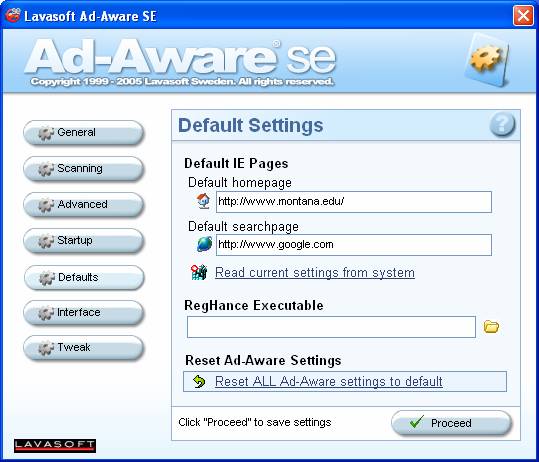
Click the ‘Defaults’ button and click the ‘Read current settings…’ link.
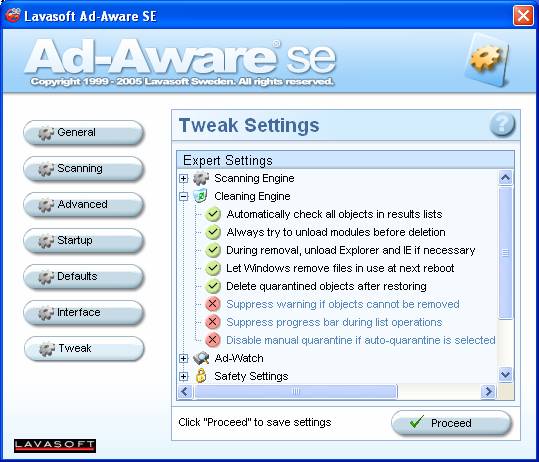
Click on the last button, ‘Tweak’. Click on the [+] next to the ‘Cleaning Engine’ section and check the first five options. Click the Proceed button.
In the main window, click on the Ad-Watch button on the left-hand side. This starts Ad-Watch and launches the following window.

Click on the Tools button.

This will bring you to the Ad-Watch options. Check ‘Load Ad-Watch on Windows start up’.
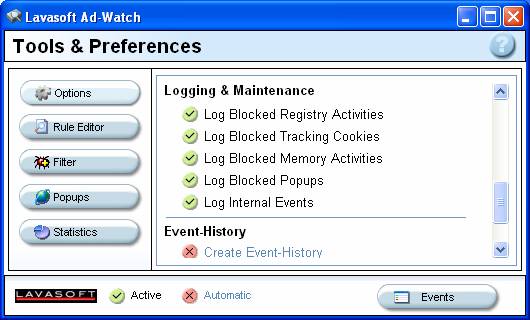
Scroll down to ‘Logging & Maintenance’, and check all options within that section. Close this window.
Back to Security