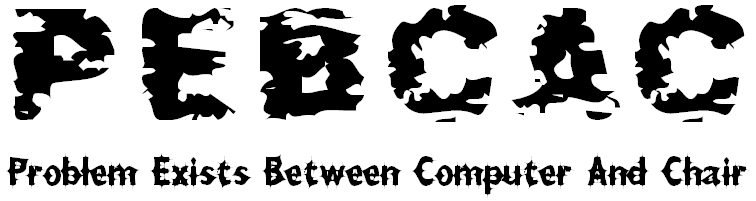How to install Windows Defender
Download the installation file from:
http://www.microsoft.com/downloads/details.aspx?FamilyId=
435BFCE7-DA2B-4A6A-AFA4-F7F14E605A0D&displaylang=en
Double-click on the file to start the installation
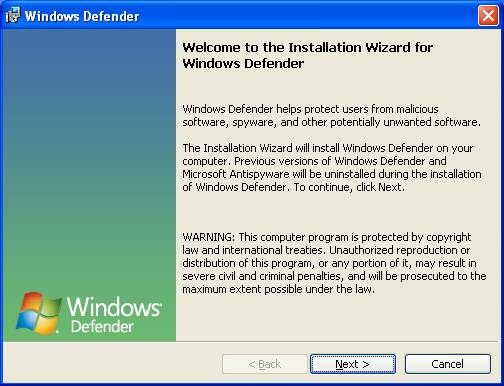
Welcome screen - click Next to continue installation.
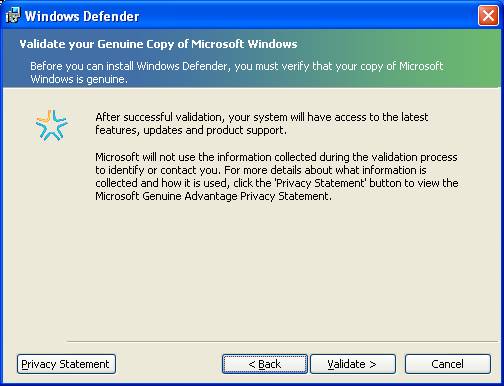
Validate Windows - click Validate to continue.
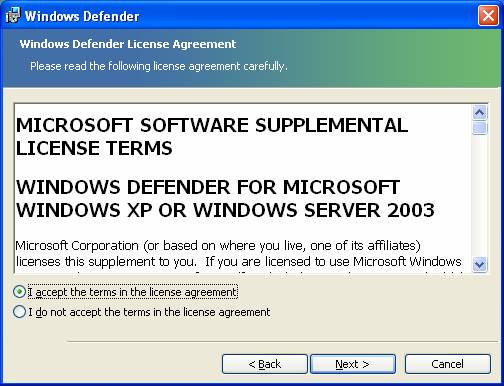
License agreement - select ‘I accept the terms…’ and click Next.
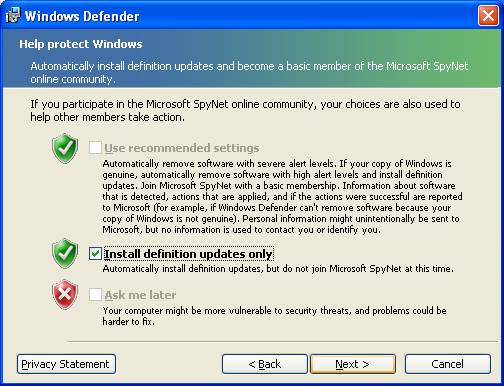
Updates & SpyNet - Check ‘Install definition updates only’ and click Next
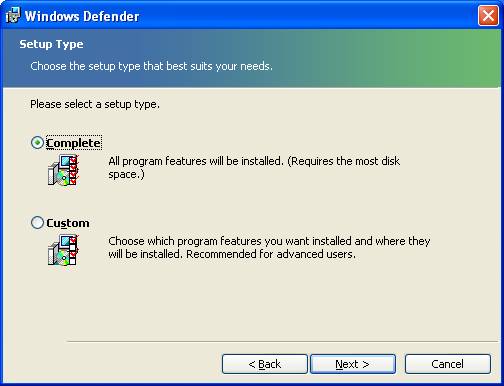
Setup Type - Select ‘Complete’ and click Next.
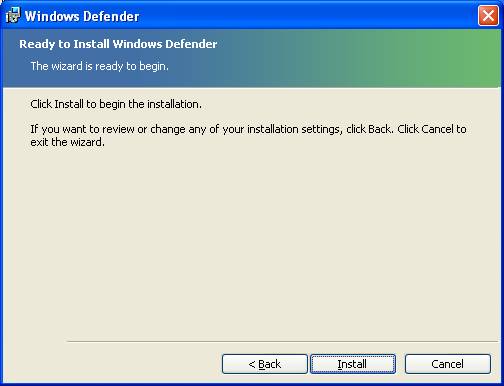
Ready to Install - Click Install to start installation.
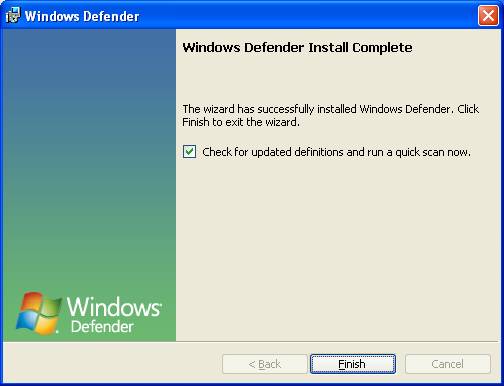
Installation Complete – Check the box next to ‘Check for updated definitions…’ and click Finish.
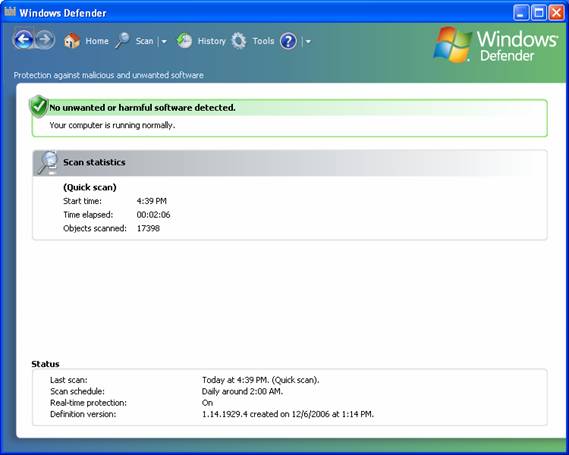
Defender will run a ‘Quick Scan’ and should go to the Home screen displaying the current status.
Back to Security