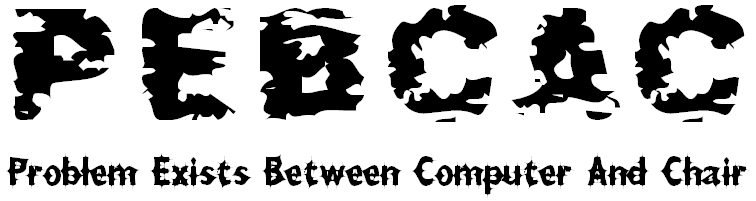How to install Ad-Aware SE Plus/Pro/Personal
For Personal, download the installation file from:
http://www.pebcac.net/downloads/Windows/Utilities/Anti-Malware/aawsepersonal.exe
For Plus/Pro, run form CD or network share. Double-click on the file to start the installation
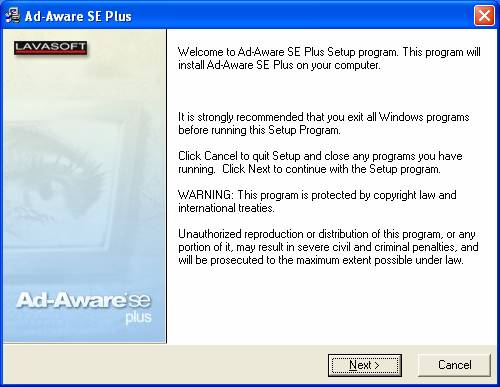
Welcome screen - click Next.
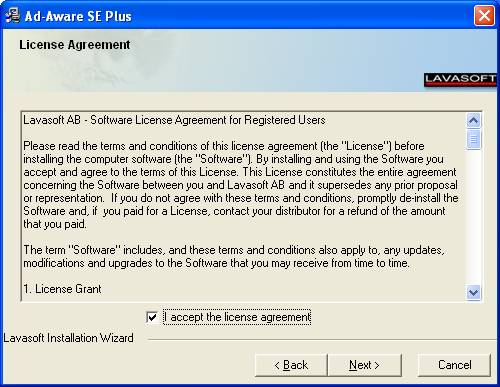
License agreement - click Next.
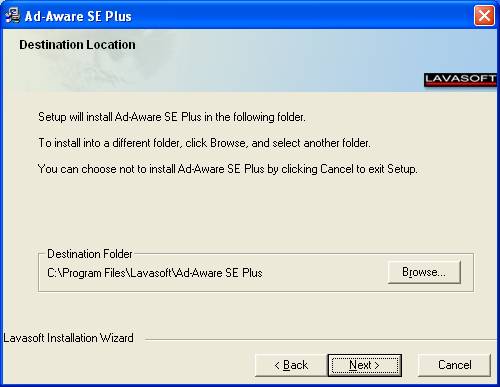
Destination Location - click Next.
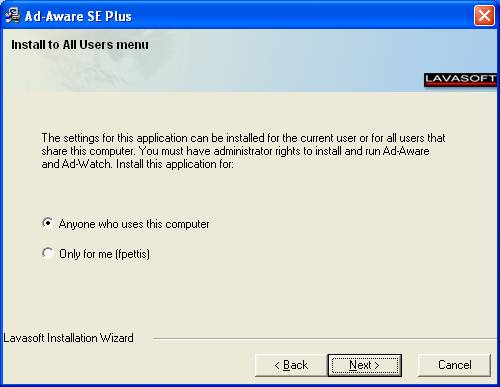
Install to all users menu - select the ‘Anyone…’ option and click Next.
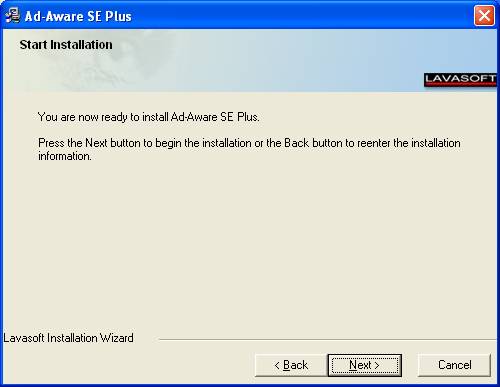
Start Installation - Click Next.
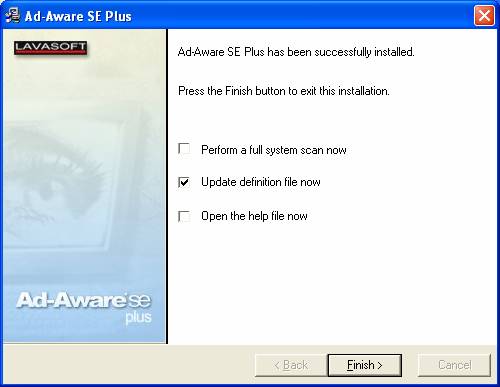
Ad-aware successfully installed - Check only ‘Update definition file now’ and click ‘Finish’.
Back to Security