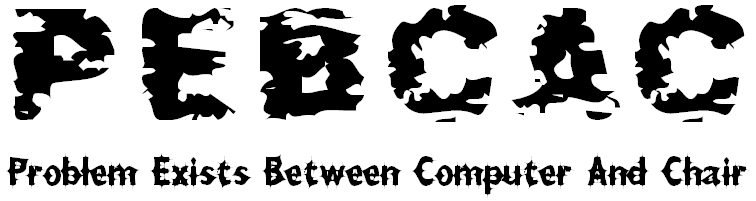Enable Wireless Security
To protect your wireless network, make sure you've activated security settings at the highest level that all of your devices support. Be sure to change your SSID to NOT broadcast and change it to something unique. Most AP's (Access Points) or routers will use either WEP (Wired Equivalency Protocol) or WPA (Wi-Fi Protected Access). I recommend using WPA. A WEP key can be broken by monitoring the traffic over a period of time. This time keeps getting shorter with the advent of faster and faster computers. Make sure that both your router/access point and all of the clients on your network share the same encryption key. Write down the key and put it in a safe place. You should also change your encryption key every 90 days or so.
Also use any other means to lock down the wireless network that your access point offers, such as restricting the Media-Access Control (MAC) addresses that are allowed to access the wireless network, or limiting the number of DHCP leases handed out to the number of computers you own. This can typically be done using the management interface of your wireless broadband router. These settings are usually under the Advanced or Security menus.
Back to Security